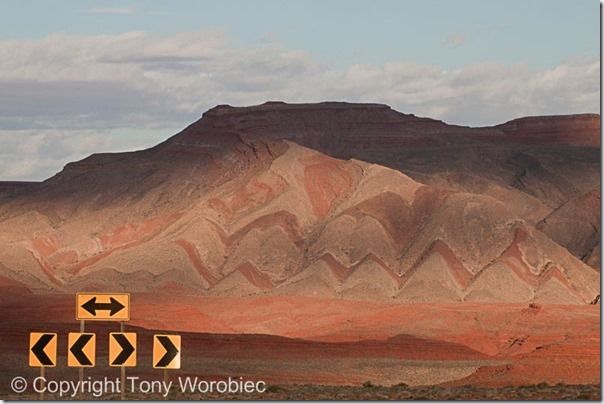Which is Best - Landscape or Portrait?

A friend of mine is a great travel photographer whose work has been featured in national newspapers and even on CNN's website, but something like 90% of his images are taken in landscape (i.e. horizontal) format. Even portraits of people, that you'd think would immediately lend themselves to portrait format, get the long sides/short edge treatment.
When I pointed this out to him, it came as something of a revelation. It wasn't down to any technical shortcomings on his part, it was just habit and an indication of how easy it is to get stuck in a rut.
This raises a bigger question, however – what format should you use for your images, and if you don't get the format right in-camera, how should you crop them?
1) Landscape or portrait?
There are no hard or fast rules here. You might think it's obvious – landscape for landscapes, portrait for people shots – but this is a horribly crude rule of thumb. The winning image in this year's Landscape Photographer of the Year competition, for instance, was taken in a portrait format.
Why? Because it suited the subject (a stream, shot against Glencoe in Scotland). The photographer's intention was to clearly delineate the flow of the water, from start to finish, and this would not have come over so well in landscape format.
The extra space on either side of the stream would have been distracting. If you are unsure what format works best, try shooting in both formats and then decide at the editing stage.
2) It's hip to be square

There is nothing to stop you shooting in any number of permutations and variations of the traditional formats, so don't be afraid to try square and panoramic formats if it suits the subject.
Even circular shapes can work, particularly for portraits, or a scene with a very strong focal point – such as a lone tree in a landscape. It's now very easy to do this in software.
If you find yourself losing important elements of your composition as a result of choosing unusual formats, though, it's probably time for a rethink.
3) A load of crop
As regular readers will know, I am less and less keen on extensive cropping; I think the ease of cropping with digital has made modern photographers lazy, and less likely to get the framing right before they take the shot.
A very radical crop may also produce an end result that is simply not high resolution enough. There are times when some 'gardening' is needed however, and obviously commercial photographers may need to provide images to a set format.
In which case, try the cropping tool in Lightroom, which is easier to use than the one in Photoshop CS while still giving lots of options. If you use a D-SLR, handy crop/print sizes to try are 4×6 inch, 6×9 inch, 8×12 inch and 12×18 inch.
While the 8×10 is also a popular format, you can end up losing part of a person's head, for example, particularly if you have shot very tight. So whether you shoot in landscape or portrait format, it's worth leaving a bit of extra space in the frame to allow for any cropping that needs to be done at the printing stage.