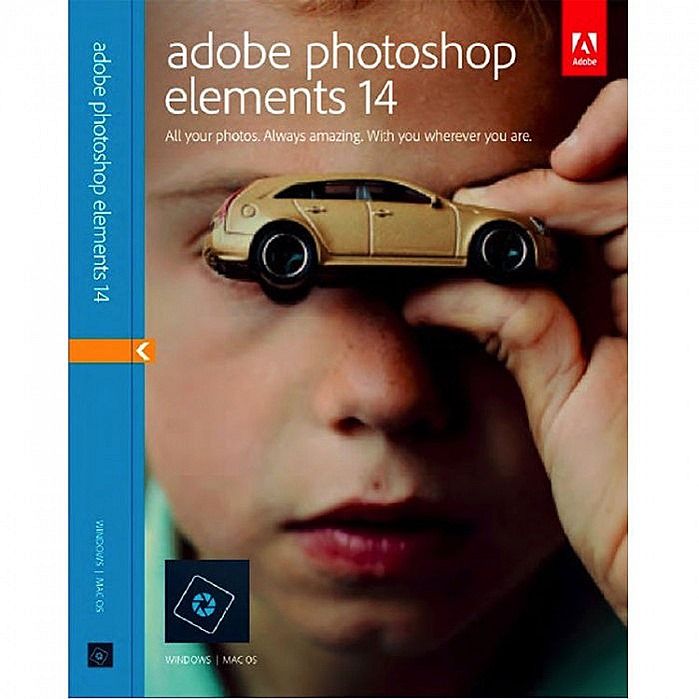Photoshop Elements 14 Review
In all the fuss about Lightroom and Photoshop, it's easy to forget Photoshop Elements, the company's consumer-orientated photo editing app that you can buy as a 'standalone' product without having to sign up for a Creative Cloud subscription.
Photoshop Elements is still popular, and Adobe has just announced version 14. Here's a run down of the new features.
Blur reduction
Camera shake can be an ongoing problem, especially in poorer light or when you don't have your tripod to hand. The Auto Shake Reduction feature (found under Expert mode) does its best to sharpen things up again.
If you need additional shake reduction improvements on the photo, there are manual options that enable you to select more areas on the photo to correct, and adjust the sensitivity slider to get the best picture possible.
Haze removal
This works in a similar way to the haze reduction feature in Photoshop and Lightroom. Again, the Auto Haze Removal tool is found in Expert mode/Enhance menu).
For additional enhancements, including varying levels of sensitivity to haze, you can again control the tool manually.
Refine selection brush
Making very fine selections could be a tad fiddly in early versions, so the improved Refine Selection Brush tool now has additional controls to make selecting hair, for example, a bit easier. With options to vary the sensitivity of the brush, you can make extremely detailed selections.
Guided edits
Selecting which Guided edit to use is now easier with the new interface. In Guided mode, you can now choose the type of transformation you want to apply to your photograph - Basics, Color, Black and White, Fun Edits, Special Edits, or Photomerge. Choose one of the types of edits and view a graphical listing of all the Guided Edits available in that category.
Easier resizing
Now here's an interesting sounding feature that's long overdue. Resizing images correctly can be pain, so Elements 14 simplifies the task of creating a picture of a size in terms of print dimensions (inches, centimeters), web dimensions (pixels) or storage requirements (kilobytes). There's also an easier to use straighten tool, again something which was a bit fiddly before. In Quick mode, you can straighten any photo by drawing a line along an edge that should be horizontal or vertical. The Straighten tool (P) in Photoshop Elements 14 enables you to quickly align photos along the right axis.
Easier panoramas
The process to stitch multiple photos together to create a panorama is now simplified with the new Photomerge Panorama Guided Edit. Creating a panorama now requires you to just perform a series of actions in a step-by-step workflow, and you get a panorama ready to share or print at the end.
Speed effect
Panning with the camera just a bit too hard? Elements enables you to add a sense of motion to your photograph with the Speed Effect Guided Edit. Specify the areas of an image that needs portray the illusion of speed or motion, and a step by step guide takes care of the rest.
Guided edits
Selecting which Guided edit to use is now easier with the new interface. In Guided mode, you can now choose the type of transformation you want to apply to your photograph - Basics, Color, Black & White, Fun Edits, Special Edits, or Photomerge. Choose one of the types of edits and view a graphical listing of all the Guided Edits available in that category.
So should I buy it?
While a lot of these improvements are welcome, one can't but help feeling that Photoshop Elements has somewhat lost its way a bit, and it feels as if many of new features are aimed at beginners and less confident photographers. There is nothing wrong with that, but for an experienced photographer, it seems strange to rely on software for a lot of auto enhancements if you have done the hard work of learning how to take control of your camera. With the Lightroom and Photoshop Creative Cloud package so keenly priced now (under £10 a month), it seems like Elements is rather struggling to justify its existence, so for serious photographers who shoot in raw, getting to grips with Lightroom may be a better long term bet. To buy Photoshop Elements separately costs £79.10 but a range of pricing options are avaiable – see here.
A quick word about video...
As is its custom, Adobe has also released version 14 of its more beginner friendly video editing program, Premiere Elements (you can also buy both programs in a bundle). Key improvements include the ability to pop one or more colors in a scene and push the rest to black-and-white. edit and view high-res 4K movies, tell stories more effectively with motion titles, and fine-tune the soundtrack to fit your movie’s mood.