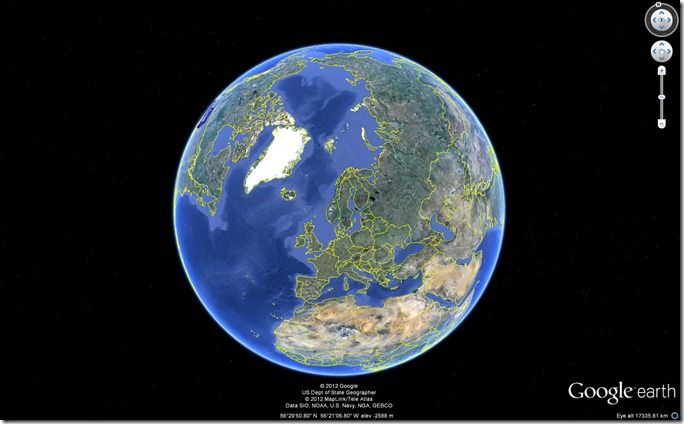
Travel Photography: Using Google Earth to Plan Your Photography Trips
For so many of us, a short holiday or city break is the only chance we have to travel, and photography provides the proof and memories of times well spent.
From the biggest cities to the sleepiest villages, nearly every location has a well-known landmark, or a favourite view that every visitor wants to photograph.
Good planning and preparation before your departure is vital to getting the travel photography you want. It is not just about deciding what to pack – although this is important– it is also about knowing what to expect, especially if you are going somewhere that you have not been to before. Here are some tips:
• Speak to someone who knows your destination: you may have a friend who has recently been, or better still know of someone who has lived there.
• Use the Internet to get as much information as you can about what to see, how to get around, when attractions open and shut.
• Before the Internet, planning meant buying an informative guidebook and map of your destination. These are still handy to use once you have arrived, just check they are up to date.
• It is vital also that your map has plenty of detail, gives the correct scale, and shows the direction of North.
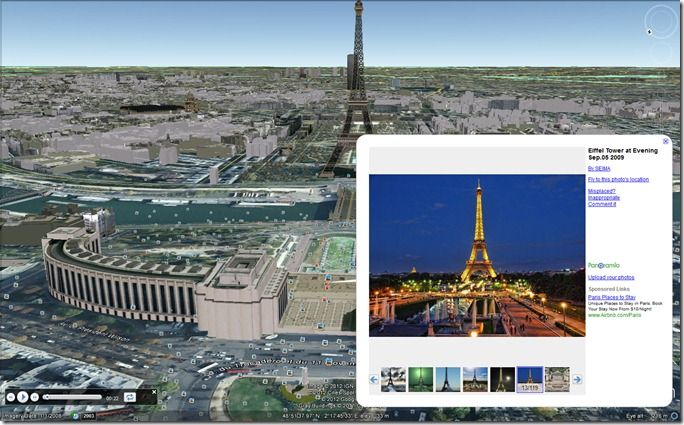
Google Earth is really useful for travel photography. There is a distance scale and easy to use sliding switch for zooming in and direction pad for panning up and down and across the map. The closer you zoom, the more detail that is revealed: the names of museums, cafes, restaurants, local landmarks and other major attractions become clearly visible.
One of the biggest advantages of using Google Earth when planning your trip is you can view other people photographs and you can see exactly where they were standing when they took them.
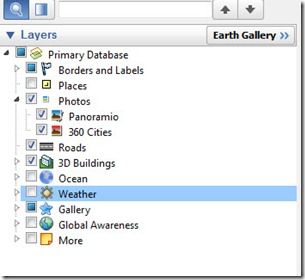 Make sure you have ‘Photos’ box ticked in the layers pallet, which can be found in the left hand menu bar in Google earth.
Make sure you have ‘Photos’ box ticked in the layers pallet, which can be found in the left hand menu bar in Google earth.
There are 2 options; Panoramio was a 3rd party photo sharing site which was purchased by Google and incorporated into Google Earth.
This is the most useful for Photographers as you can click on one of the tiny blue square photo icons on the map and bring up a photo dialog box such as the ones seen below.
Not only do you get the location the photograph was taken, but it also shows you the name of the landmark; and most interestingly of all, other people images, so you can decide if you want to visit the site yourself.
In addition to Panoramio there is 360 Cities that gives you a virtual 360 degree tour of an area.
Again this can be useful to the photographer to ascertain if an area is worth photographing, especially if you haven’t visited the location before.
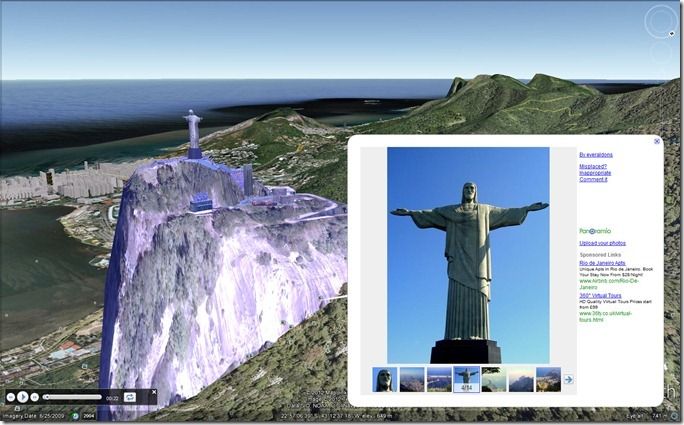
• Before you book, check the location of your hotel accommodation in Google Earth in relation to the sights and landmarks. Most hotels include Google Map on their websites. So choose somewhere to stay that isn’t too far from the sights and also has good views from the hotel.
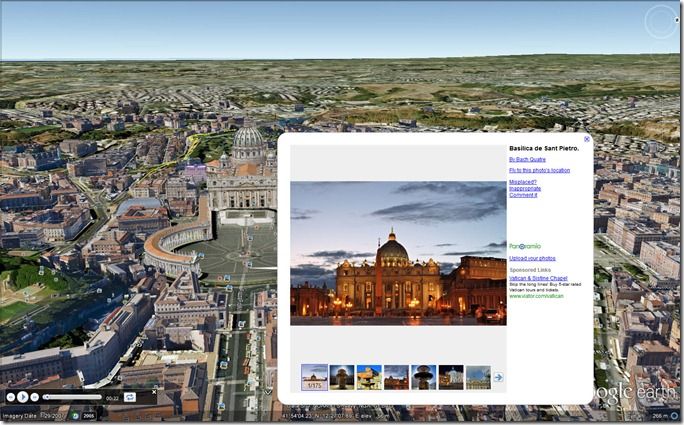
• Make a shoot list for each of the days you are staying. Again refer to Google Map and the selection of photos uploaded by visitors that gives you an idea of the type of pictures are possible, and their location on the map.

• When making your shoot list, it’s a good idea to select specific subjects for the start and finish of each day. Know where on your map the sun will rise and set and work out which sights will be facing the sun at these times.
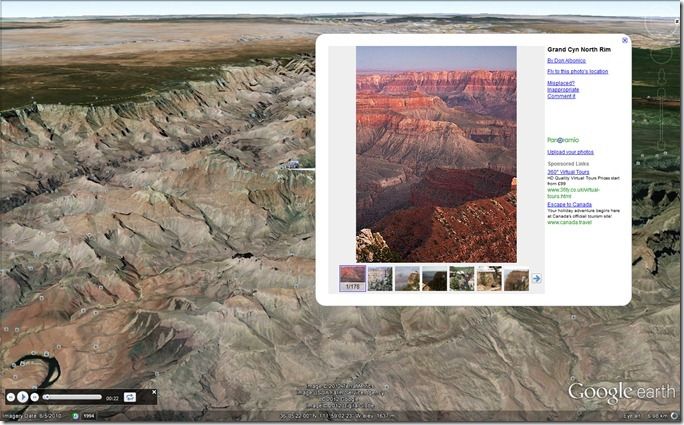
• Also, look-up the sunrise and sunset times of your destination. This is because architectural landmarks and other city sights look their best when the sun is low in the sky and the light is warm and less harsh.
• You can also use Google earth to decide when to photograph a landmark to get the best light. Simply remember, that east-facing landmarks should be seen in the early morning and west-facing subjects visited in the late afternoon.
I plan all of my travel photography using Google Earth. I often do road trips where I input my travel plans on a day to day basis, then look up on Panoramio where the best landmarks are likely to be along the way.
If you would like to know more about using Google Earth to plan your travel photography trips, consider taking the following MyPhotoSchool 4 week online courses.
Capturing The Essence of Faraway Places with Nigel Hicks
City Break & Travel Photography with Keith Wilson



