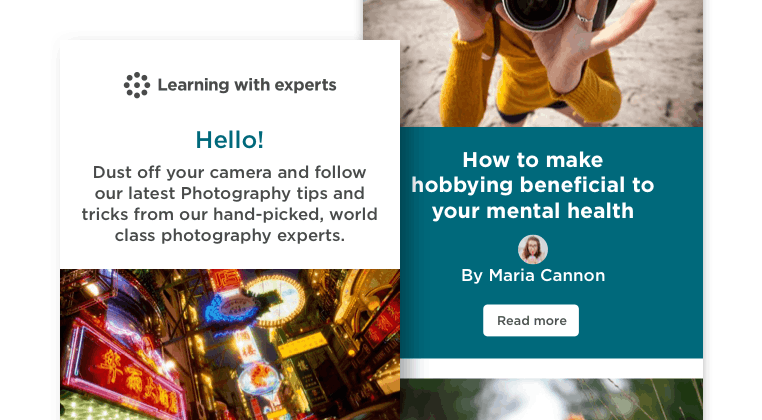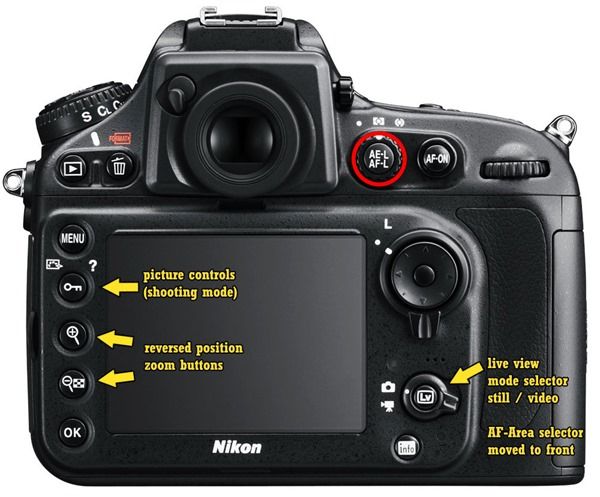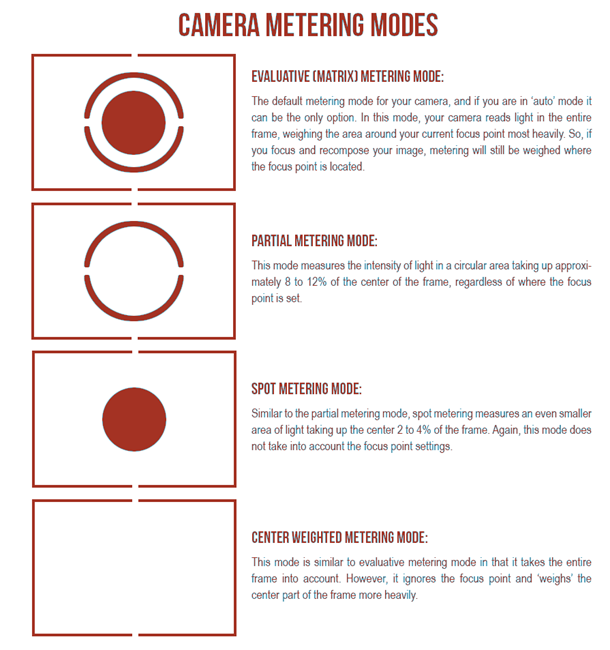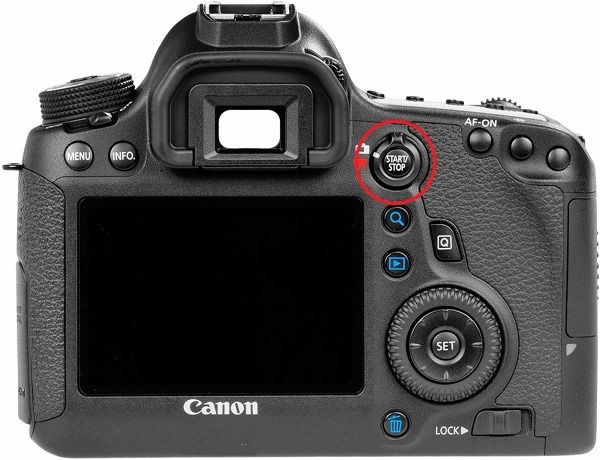Mystery Camera Buttons Busted!
By Geoff Harris •
Explaining The Purpose of Little Understood Camera Buttons
What do the buttons around the back of your camera mean? It's not a question you should feel embarrassed to ask, as modern SLRs and compact system cameras tend to be over-engineered, with a plethora of buttons, widgets and options. Here is a quick guide to the main buttons you tend to find, regardless of camera make, and a guide to what they do.
AF ON
This button activates autofocus, and is an interesting one. If your camera is in autofocus default mode, in other words, you activate AF by half-pressing the shutter release button, it's a bit redundant. You can certainly press it to activate autofocus but then when you press the shutter button your camera will simply refocus again.
The AF button is more useful if you decouple autofocus activation from the shutter button and assign it to, you've guessed it, the AF button. This technique, called back-button focussing, enables you to activate autofocus quickly by pressing the button and then taking the picture in the normal way. Keeping AF-ON pressed down in continuous/AI Servo mode will also enable you to track a moving object, and then take the picture. Every camera make is slightly different when it comes to setting up back-button focussing, so check your manual; there will also be a lot of information in user groups online.
AE-L and AF-L
AE-L stands for auto-exposure lock and AF-L for autofocus lock. Keep this button pressed down and your camera will remember the exposure and focussing information for that precise moment. Being able to lock autofocus and recompose is obviously useful if you want to improve your composition or viewpoint before actually taking the shot, while being able to lock the exposure for a particularly tricky part of the shot (an area of high contrast for example) also comes in very handy.
By default the button will lock both settings, but you can usually assign just one or the other function to it by going into the camera customisation options. Be careful that you don't press the button down for so long that the light changes, or your subject moves, as you will normally have to start all over again.
Metering controls
Depending on your camera, you may also use a rear button or dial to change your metering settings (check your manual). Here's a quick recap of what the metering modes actually do. Matrix, or evaluative, metering breaks the scene down into segments and then cross references these segments against a massive image database to work out the most suitable exposure.
It works well in most situations, but there are times you need to use one of the other options for greater control. Centre-weighted metering also takes a light reading from across the whole image, but concentrates on the central area. It's a good tool when you want the best exposure for the object in the centre of your images, but it can be fooled by off-centre subjects or very bright or dark backgrounds.
Last but not least, spot metering is used when you want to make sure a very small part, or 'spot', of the image is correctly exposed. Spot metering can also be used to take a number of exposure readings from a scene so you can work out an overall, average setting.
Info button
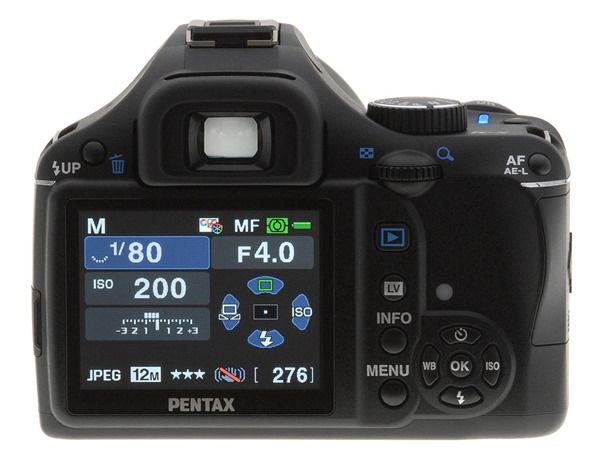
Modern cameras bombard you with information and depending on your model, this button will bring up a lot of detailed exposure and shooting information. Handy if a shot works well and you want to see what settings you used for future reference, or what settings to avoid if a shot was a dud!
Live View (LV)
Most SLR owners know that Live View brings up a live preview of what's in front of the camera on the rear screen, but it has more uses than just allowing you to compose images without looking through the viewfinder. Live View has a useful zoom mode that enables you to zoom into parts of the live preview and check that the focus is pin-sharp – very handy if you have switched to manual focus when shooting a landscape or macro image, for example.
Stay updated
Receive free updates by email including special offers and new courses.