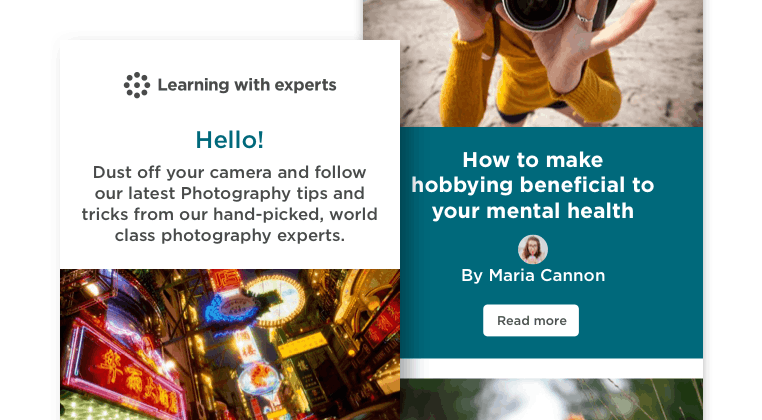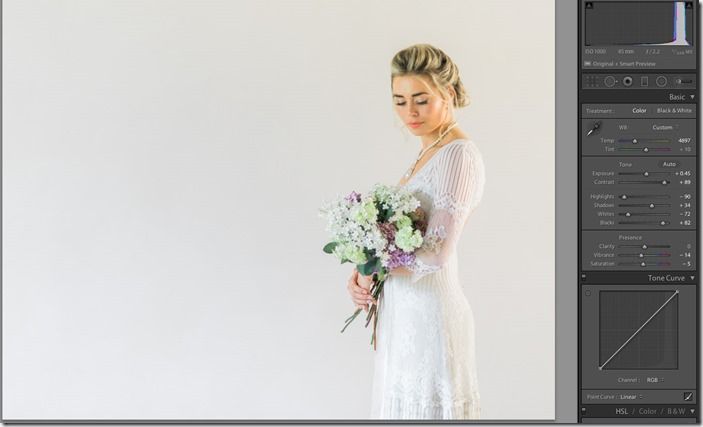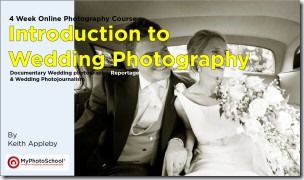Work Flow for Wedding Photography
By Geoff Harris •
How to edit a wedding photo quickly in Lightroom.
It's peak wedding season at the moment, and if you do shoot a wedding, whether as a pro or to help out a friend or relative, it's easy to get overwhelmed at the editing stage.
A typical wedding photographer will supply around 400 to 500 images from the day, and it's expected that you deliver them in a couple of weeks. So it's essential that you have a good editing system or 'workflow.' Here's a quick guide to streamlining the process in Lightroom, using presets.
1) Selecting an Importing

A big skill is knowing which images to work on, and which to reject. So at the Import stage, only bring in the real keepers. Is it well exposed and sharp enough? Is the composition basically there? Is the expression and pose OK?
Does it capture a special moment? Don't import shots that 'might be ok' as you will just get more and more bogged down as the editing stage.
I like to 'edit in,' so I untick everything and then tick the keepers. In the box over to the right, click 'Build Smart Previews,' which helps prevent Lightroom from 'forgetting' where the original raw file is, and apply any basic presets. You can also apply any presets you have made at this stage.
2) Editing essentials in Develop
Once the image is imported, the next job is to crop and straighten it (simply click outside the crop area and move your mouse to straighten). Tweak exposure, white balance and tint. I then apply another preset from the Mastin Portra collection, which I really like.
Other film-emulation presets, especially free or cheap ones, can look very harsh and contrived but if you apply the base preset (which I did automatically in step 1) and then one of the tone presets (in this case 'All Soft') you get a nice soft, consistent style for weddings. Experiment with the options.
3) Colours, sharpness, noise
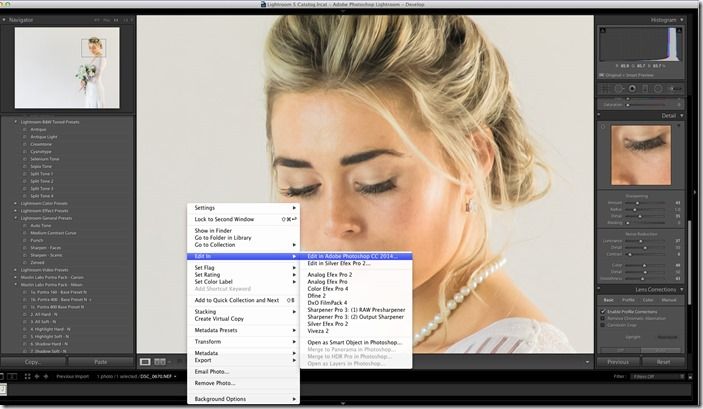
With many film-emulation presets, skin tones can end up looking quite orange. So I tend to tone down the oranges and reds in the Hue, Saturation and Luminance panel and boost other colours, before moving on to sharpness and noise reduction.
Since this image was taken at ISO 1000 some noise reduction is needed, which will also help make the image look sharper. Be conservative with the sliders and make sure you are viewing the face at 1:1 so you can see the effect of changes.
For removing distractions, like stray hair, I'd do it in Photoshop as the spot removal/cloning tools in Lightroom are clunky and frustrating. Right mouse click 'Edit in...' to bring up Photoshop (so long as you have it installed).
4) Final touches and Export
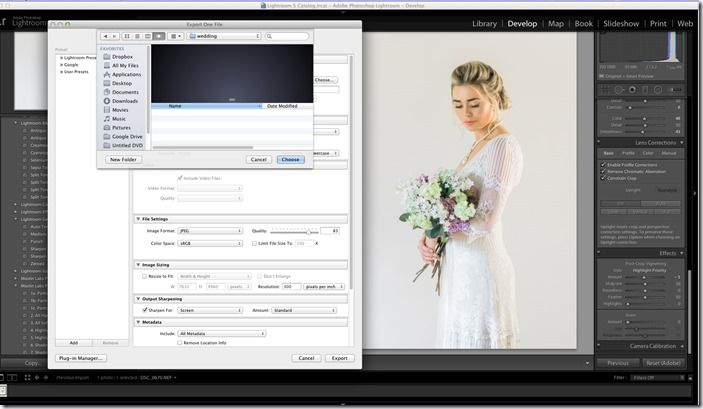
Then, apply any lens corrections (use Manual to rectify distorted verticals and horizontals) and possibly a vignette, where you darken or lighten corners.
Again, use this effect cautiously, but vignetting can help focus the viewer's attention on the subject. That done, go to File/Export and specify the file format (JPEG, TIFF etc), the location on your PC, the image dimensions and resolution. You can also apply further sharpening for screen or print.
Remember, Lightroom never changes the original raw file, you are just 'saving out' from it in a non-destructive way.
Further Study
Professional Wedding Photography Course4 week online photography course with personal help and tuition from international wedding photographer Keith Appleby
Stay updated
Receive free updates by email including special offers and new courses.