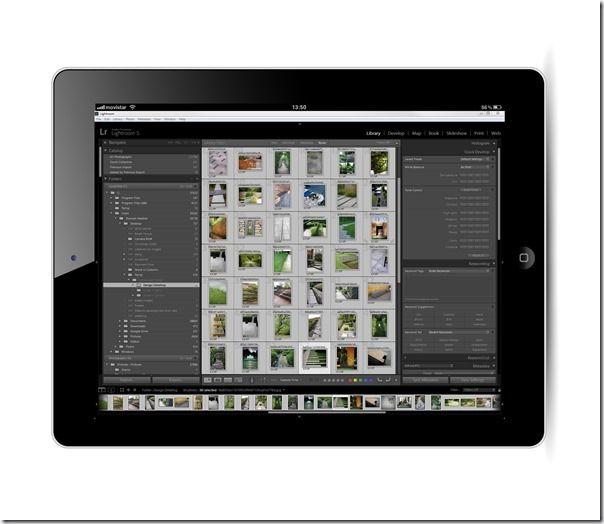
While the Photoshop CS tribe is as big as ever, more and more photographers – this one included – are using Adobe Lightroom for most of their photo editing. It's great for organising your pictures and comes with an unrivalled toolbox for processing and saving out raw files.
Even better, you can get it for under £100 on Amazon. From today, you can now get Lightroom on your iPad too, via a new app called Adobe Lightroom mobile. While the new Lightroom mobile app doesn't include all of the organising and editing tools found in the full desktop version (you can't save Lightroom presets, for example), you still get non-destructive file processing (whereby any edits you make to a raw image can be reversed) and a barrage of synchronisation tools.
You can also use the Lightroom mobile app to edit images taken with the iPad camera, and work on images offline. Certainly, the new app seems more powerful than a lot of other photo-editing apps for iPad. You can apply Lightroom presets stored on your main computer, for instance, and tweak a wide range of exposure settings. It's possible to work with raw files too, though they need to have come through Lightroom on your main computer – you can't import raw files directly into your iPad (just as well if you have a high resolution camera such as the Nikon D800, as you'd soon run out of storage space).
The point of this app is that you are working online, making real time edits to images on your iPad that can be synchronised with images stored on your main computer. Here's how it works. With Lightroom 5.4 and Lightroom mobile installed, you sign in to both using your Adobe ID. Any images you want to share from your main computer need to be in a Lightroom Collection, which is set to 'sync.'
You can now access these images on your iPad, so long as it's connected to the internet. You can also get Lightroom on your main computer to recognise images stored on your iPad's Camera Roll, again so long as it's set to sync. You can get Lightroom mobile for free on Apple iTunes but here's the catch – to get all the features you will need to be a subscriber to the Photoshop Photography Program, the Creative Cloud complete plan or the Photoshop Photography Program. Lightroom mobile runs on iPad 2 and above and you need iOS7 installed. Full details here: http://www.adobe.com/uk/products/lightroom-mobile.html



