Getting the exposure right: Taming your camera's lightmeter
The lightmeter in your digital camera is astonishingly clever. The default mode is known as Evaluative (or Matrix). This mode breaks a scene up into chunks, each of which are measured independently. And then, after a microsecond of thought juggling such factors as where the focus point is and whether you're shooting a landscape or a portrait, works out what the correct exposure should be. Well...usually. There are one or two situations where a camera lightmeter gets things spectacularly wrong. Unfortunately, although lightmeters are astonishingly clever they can also be incredibly dumb.

The closer to average reflectivity a scene is, the more likely it is that a camera's lightmeter will get the exposure right
The meter in your camera is a reflective meter, so called because it measures the amount of light reflected by the scene back to the camera. Camera lightmeters like things to be nice and average. Every time a camera lightmeter assesses a scene it tries to average out all the different light levels reflected back to it to a mid-tone.
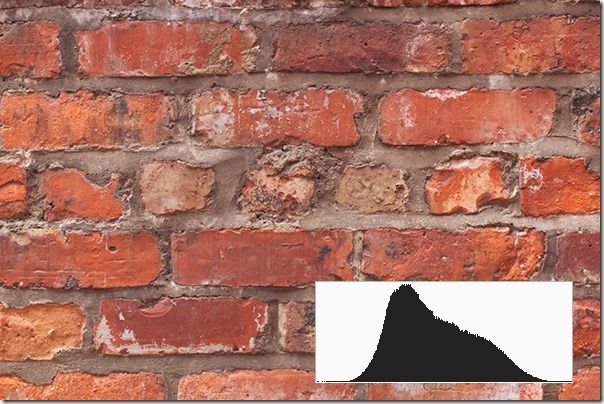
Brickwork has an average reflectivity – as seen by the clustering of tones around the mid-point of this image's histogram.
A brick wall is a good example of a real-world subject that's a mid-tone. Camera meters love to measure brickwork because it's easy and they rarely get it wrong. And brick walls are easy because they have an average reflectivity. Grass is another good example of a subject with an average reflectivity. More specialised is a photographer's grey card (also known as an 18% card because it reflects 18% of the light that falls upon it). The grey card is designed specifically to match the average reflectivity that camera meters work so well with.

Snow scenes have higher-than-average reflectivity. To deal with this means either using positive exposure compensation or a different metering method.
The problem comes when a scene doesn't have an average reflectivity. This sort of scene really puts a spanner in the works. The classic example of this sort of scene is a snowy landscape, which has a higher-than-average reflectivity. The poor lightmeter valiantly tries to create an average exposure and in doing so underexposes the snow scene.
This makes the snow look a dirty grey, closer to the mid-tone ideal. At the opposite end of the tonal range, any scene dominated by dark tones will be overexposed. And this is again because the camera is trying to create an average exposure (oddly enough if you exactly the same amount of white as black in a scene – if you're photographing a chess board for example – the meter will usually get the exposure right because the two combined average out to a mid-tone).

Some scenes just require a subtle amount of exposure compensation. This image required just +0.7-stop's compensation.
The solution is for you to be cleverer than your camera's lightmeter. There are several ways you can be clever but they all start with learning to recognise scenes that will potentially cause problems. Once you've learned this that you can then either apply exposure compensation or use a different metering method to deal these problem scenes.

To get the correct exposure for this snow scene I used my camera's spot metering to meter from the sunlit area of the central rock.
For scenes with a higher-than-average reflectivity you need to apply positive exposure compensation. Snowy scenes often require 1 to 2-stops positive compensation. Scenes that have a lower-than-average reflectivity require negative compensation. The key is to reset your exposure compensation afterwards so that you don't accidentally create exposure problems with any subsequent images.
If there are mid-tones in the scene (either a rock poking out of the snow or a cunningly placed grey card) you can use your camera's spot metering facility to precisely measure from there. This avoids the meter being influenced by the areas of higher or lower-than-average reflectivity.
If you would like to learn more about exposure why not consider taking Nigel Hick’s 4 week online photography course Exposure: Understanding Light



