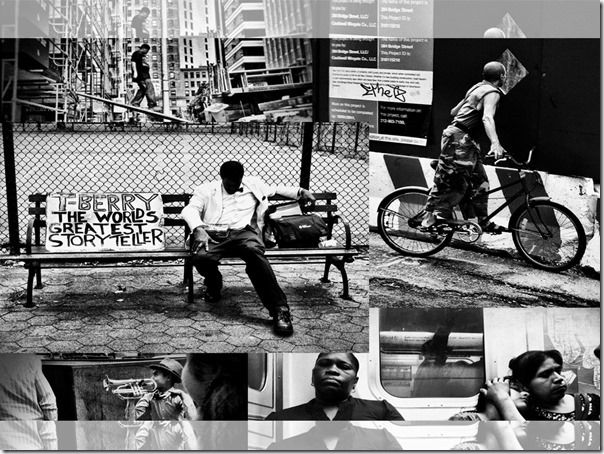5 iPhoneography Tips for Better Photographs
While some photography purists still sniff at smartphones, these snobs are fast becoming the minority – today's smartphone cameras take great pictures for their size, and many now rival compact cameras. There is a bewildering number of apps to help improve your smartphone photos, too.
While the technology has got better, one thing that will spoil photos from even the best smartphone is 'unsharp' shots – by which we mean soft, slightly (or very) blurry shots that lack detail and definition, and don't look good when printed. Nothing is worse than bagging a once in a lifetime shot, only to subsequently discover it's not sharp enough. So what can you do to avoid this?
1) Hold it steady

As with all cameras, it's really important that you hold your phone firmly before taking the shot. While you don't need to grip it as if your life depended on it, try to hold the phone firmly with both hands, particularly if you are in a moving vehicle.
For the best results, consider getting a mini tripod for your phone, such as the Joby Gorrillapod for Smartphones or the Belkin LiveAction iPhone Camera Grip. While not the cheapest accessory, these supports will make a big difference to the quality of your shots.
2) Get closer
Again, another good principle from camera photography is to get as close as you can to your subject. This will definitely help sharpness, as opposed to trying to magnify a far object with software. While you don't need to stick your phone in your subject's face, try to get close in for portraits of both people and animals.
3) Focus carefully
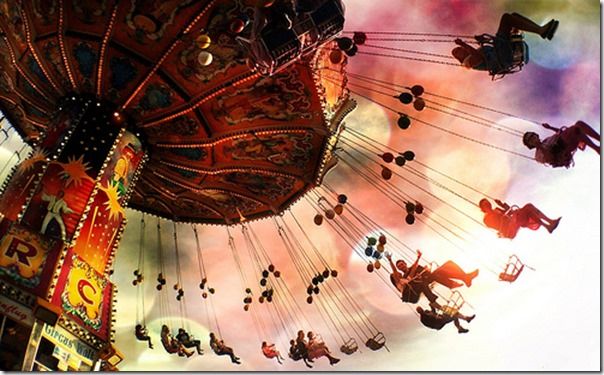
While 'autofocus' makes it sound like your phone does all the work for you, in fact taking control of the autofocus function will make a big difference. Depending on your phone, all you might need to do is tap on the screen to tell the phone where to focus, and getting into the habit of using autofocus lock is another good tip.
If you press and hold the focus square over where you want to focus with an iPhone, the AE/AF lock option should show up at the bottom of the frame, confirming that you have locked both focus and exposure. For Android phones, you may need a dedicated AF lock app, such as Camera FV-5. With portraits, both of people and animals, always focus on the eyes.
4) Shoot in good light
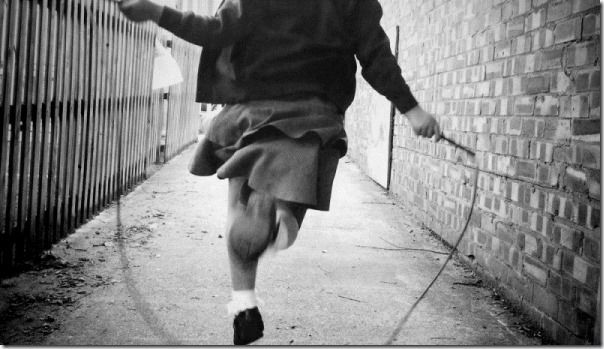
The better the light, the better your picture. Early morning and evening light – the 'golden hour' – is the warmest and most attractive, but any available natural light will make it easier for your smartphone to achieve focus than shooting in very low light.
Don't assume that bright sunny days are best for photography, either; often the harsh shadows caused by bright sunlight can a pain with portraits, so overcast days can give you nicer shots. The same goes for garden photography.
5) Sharpen with apps
As mentioned there is a ton of free or very cheap photo-editing apps out there, and most now include some kind of sharpening function. I particularly like Snapseed, (iTunes or Android) Photogene and VSCO Cam. Use the sharpen tool carefully though – an over-sharpened shot, with lots of pixilation and weird haloes, is painfully obvious!