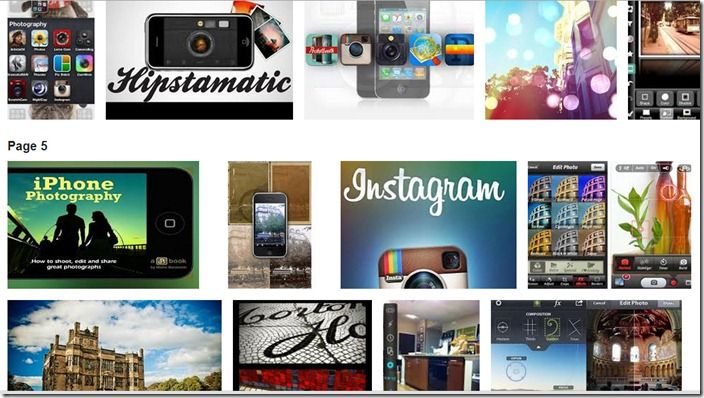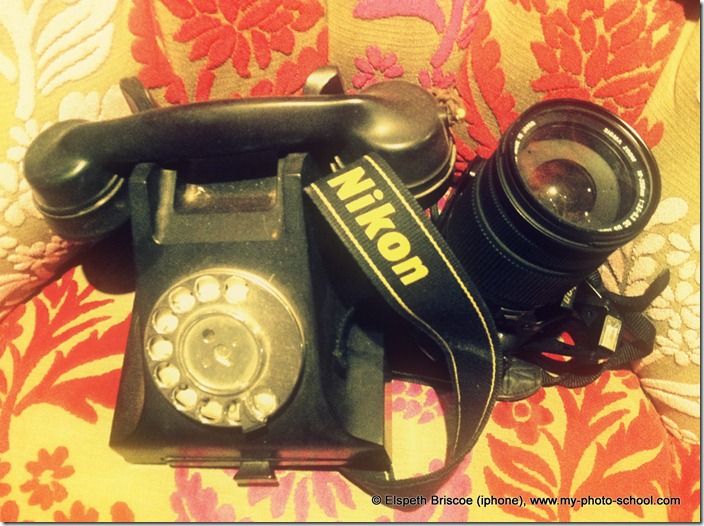Since the new iphone 5 has graced our sweaty palms, we thought it was time to do an update on the top ten must have iphone photography apps. We’d be interested to add to this list too – so please post your recommendations for others in the comments box. Please also consider entering our MyPhotoSchool photography competition with your iphone shots and let us know which apps you’re using in your descriptions.
What’s quite interesting is that often, quite unintentionally, many people are transitioning from their Canon and Nikon DSLRs to their iphones whilst on the move - simply for convenience. Or even by accident. As photographer Chase Jarvis once pointed out, “The best camera is the one that’s with you.”
I was with quite an acclaimed photographer over Christmas, who in fact surprised me by instead of pulling out his usual swanky Leica to snap a spontaneous moment, he whipped out his ipad and started framing shots. He said it’s just so easy – and the quality is so surprisingly good, that there’s no point in carrying all the kit for one of those spur of the moment captures. No this isn’t an advert for iphones, but it is fascinating that the nature and spontaneity of photography is being determined and intercepted by the ease of use of our other devices. Are we seeing a new Era where our Nikon and Canon SLRs are left at home with the old phones, and cameras integration into other devices (like iphones), is good enough that the standalone camera is threatened? Never I here you say. Well regardless, those iphone apps are just getting better and better, and whilst we debate about the future of computers, phones cameras, integration et al, you can certainly have some fun playing about with different apps for your latest iphone - whether you use it instead of your DLSR or alongside it. Here is our top 10 favourite photography iphone apps list for now. Please update us in the comments with yours and we’ll start compiling our long list for publication.
1.0 Camera+. The adoption of Camera+ has rocketed alongside the popularity of iphoneography. And rightly so. It’s one of the most downloaded photography iphone apps on iTunes. A couple of my favourite features are the white balance settings and the countdown timer. It's probably the only iphone photography app I wouldn’t do without in fact. Basically is has all those extra features you didn't realise you needed. Go easy on the HDR though folks, each to their own and all that, but apps like this can make it too easy – and in my opinion there’s an awful lot of overprocessing out there. Eew. ($0.99)
2.0 Instagram. I have mixed feelings about Instagram. I did love it. Then facebook bought it (nothing wrong with that), but then they got greedy. And seem to want to use my photos for adverts without asking. Not very nice Instagram. To put it simply, the updated terms of use could give Instagram a perpetual licence to monetise your photos. So I’ve left. I’ve left reluctantly though, as I liked the functionality. What’s great about Instagram, is it truly is a pretty engaging social network for enthusiastic photographers. (Free)
3.0 360 Panorama. The name says it all. Functionally, it's almost impossible to capture a clean panorama—it stitches dozens of photos into a massive composite image, so there's always some weird ghosting and overlap. But it's good enough to get the idea across. If you want to give a remote tour of your brand-new apartment or dorm room, take note. ($0.99)
4.0 Woven. Now this is a good idea. If you’re an internet geek like me, let alone a photography geek, you’re bound to have photography stored in various places all over the web. This one aggregates photos from most of your photo-sharing accounts, divvied up by album and labelled by date and source. If your photos are scattered around the Internet on disparate services like Facebook, Flickr, and Instagram, Woven is a simple way to pull them all together. Another that you don’t know you need until you find it. (Free)
5.0 Snapseed. This award-winning editing software pairs high-level edits with an incredibly intuitive interface. It's particularly excellent on the iPad, where the bigger screen allows for a greater level of control. The standard asking price is about $5—totally worth it—but it goes on sale every now and then. Keep an eye out for discounts. ($4.99)
6.0 Magic Shutter is all about long exposure photography. Perfect for photographing car light trails, light graffiti, or for giving waterfalls that ethereal look (check out Toby Worobiec’s MyPhotoSchool online photography course on low light photography if you haven’t already). The effects can be stunning.
Magic Shutter comes with a number of preset modes, including a Smart Shooting mode to help you capture your first long exposures, and it's easy to get started capturing car light trails. check out the website, which has video tutorials.
7.0vDiptic. offers more frame orientations than we’ve seen in any other app—19 in total, in combinations from pure two-photo diptychs up to six-way, sliced-and-diced setups. The interface is intuitive, mostly just tapping and dragging and some pinching to zoom. This is another app that's way better on the iPad, thanks again to the huge screen. Still worth a dollar on the iPhone, too. ($0.99)
8.0 Cinemagram. creates cinemagraphs, where just one part of the image moves, while the rest remains stationary. It takes a few hours to learn how to use this thing, but this one definitely gets marks for cool. (Free)
9.0 FusionCamRetro photography isn't all about fancy filter treatments. For those who remember what happens when you don't wind on your film and shoot multiple exposures on one frame, this one is a blast of nostalgia. After taking a shot, you can choose to superimpose this over your next shot. With this technique, you can construct some great multiple exposures, or use textures from one frame to give another frame a different look.
10.0 Instatag: Like it or not, if you’re serious about showcasing your photography on the web, you need to dabble into the world of SEO. While Instagram is a great place to share all of your iphoneography, developing an initial audience is tough – especially if you are relatively new to the Instagram/social media travel community. One of the surest ways to get additional followers is by tagging your photos with travel key words as a Comment – which can boost ‘likes’ from zero to double digits in a matter of seconds. Sure enough, there’s an app to help you maximize this too! Instatag takes tagging to a whole new level in terms of being efficient and SEO savvy