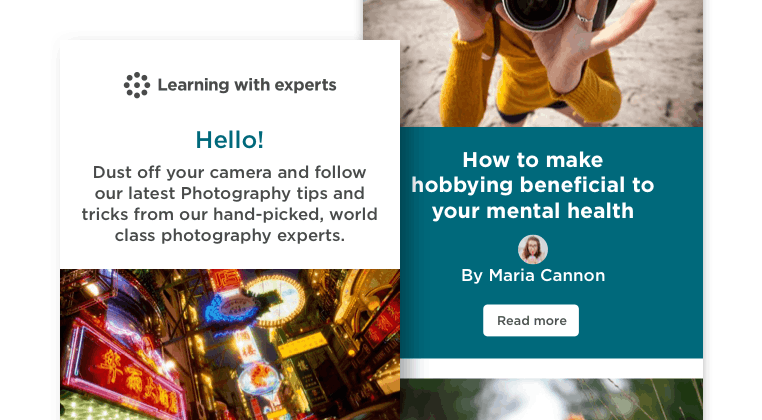Easily Find Your Illegally Used Photos on the Web
By Geoff Harris •
Google has just announced a new search by image' function which should prove to be a useful resource for photographers. Although the technology has been available since 2008 from www.tineye.com which calls it 'reverse image search' it is inarguable that Google's adoption of the idea will only lead to more people becoming aware of it, which must be a good thing... Except perhaps for the folk at Tineye.
As photographers, the interesting point here is in copyright protection. All you need do is use one of your own images to search with and the engine will attempt to find where else on the web that image appears.
On www.epuk.org there is an article from 2007 by David Hoffman entitled 'How I made £27K from two evenings tracking down copyright infringements'. That was even before Tineye had debuted their technology and he searched on keywords. Today he would have been able to track down the same offenders in far less time.
The differences between Tineye and Google Image Search are subtle. Google works best with Chrome or Firefox, and with these browsers you can simply click and drag an image into the search box. With a Tineye plug-in on most browsers you can right-click an image to bring up a 'search with tineye' with Google option which is very convenient indeed.
Both also allow an upload or url search of images, but with Google you have to click on the little camera icon at the right of the search box to access this. In a quick, non-scientific test, it was 50/50.
Google returned a few more results, but they were all to the same book cover on different websites. Tineye found a heavily cropped version of the image (being used without a licence!) that Google had ignored.
Which you use will depend on personal preference, but if you have some spare time then you should probably try one of them out. Who knows where your work may turn up?
Stay updated
Receive free updates by email including special offers and new courses.